Click here to see information about 2025 benefits
To make the most of your benefits, keep information at your fingertips – from finding an in-network physician to making a meal plan for the week, these apps make using your benefits easy.
All the apps are free in the App Store and Google Play – simply search by the name, listed below. To make things easy, we’ve included the icons so you can be sure you select the right one.
MyChart
For employees signed up for a medical plan and/or receiving care from health system providers
Manage the care you receive in the health system network, including your prescriptions at the health system pharmacy.
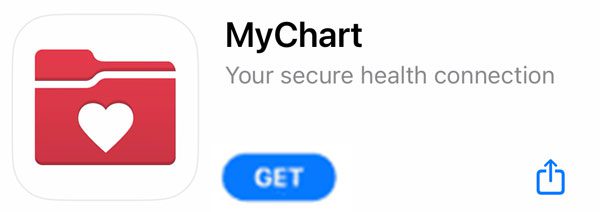
Dental coverage – Delta Dental
For employees signed up for dental insurance
Access your ID card, find a dentist, check your coverage, get cost estimates and more.
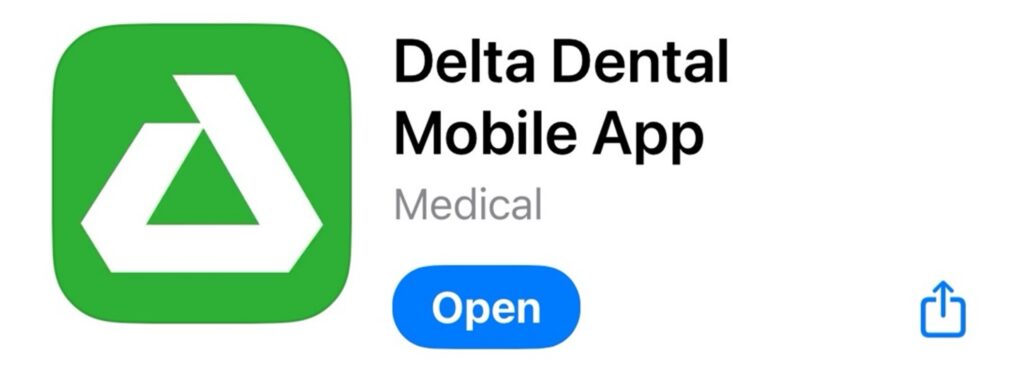
Retirement and pretax savings accounts (child and elder care FSA, healthcare FSA and HSA) – NetBenefits
For all benefits-eligible employees
Keep track of your retirement savings, check your HSA or FSA balance (if applicable), get free tools to support your financial health and more.
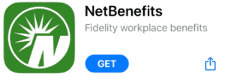
Employee Assistance Program (EAP) for mental health – ComPsych
For all employees, at no cost to you, regardless of benefits eligibility
24/7 access to free counseling and other tools from ComPsych to support mental and emotional health for you and your family members (including children) through our Employee Assistance Program (EAP). All services and tools are 100% confidential.
If you or another person is thinking of harming themselves, call or text 988 for immediate, emergency support. Trained counselors are available 24/7.

It’s About You wellness program – Navigate
For all employees, at no cost to you, regardless of benefits eligibility
Free wellness tools to help you with everything from workouts to meal planning. If your spouse is covered under your medical plan, they also have access to the wellness program.

Perks For You discounts – BenefitHub
For all employees, at no cost to you, regardless of benefits eligibility
Save money on events, travel, products, services and local businesses.

Medical plans – Blue Cross Blue Shield
For employees signed up for a medical plan
Use your digital ID card, find in-network providers, check the status of claims and more.

Prescription drug coverage – Navitus
For employees signed up for a medical plan
Use your digital ID card, see your medications and more
